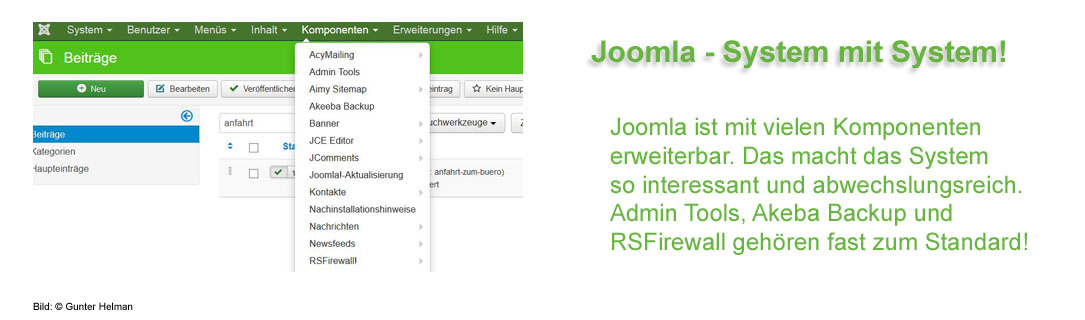Da leg ich einen neuen Benutzer an und will ihm erweiterte Rechte geben. Das Anlegen klappte wunderbar, aber dann kam die Meldung Ein Fehler ist aufgetreten! Zugriff verweigert!
Da leg ich einen neuen Benutzer an und will ihm erweiterte Rechte geben. Das Anlegen klappte wunderbar, aber dann kam die Meldung Ein Fehler ist aufgetreten! Zugriff verweigert!
Also wieder Googeln! Ich benutze die Komponente Admin Tool prof. und die blockierte diese Änderung.
Unter "Admin Tools - webanwendungs-Firewall (WAF) - Konfiguration - Joomla-Funktionshärtungsoptionen (Hardening) - Deaktiviere Backendbenutzereinstellungen" auf "nein" stellen. Dann die Änderung durchführen und die Einstellung wieder auf "ja" stellen.
Gefunden im Akeeba Support:
This is a feature of the Web Application Firewall which comes turned on by default and prevents editing back-end users. This is to protect you in case a hacker infiltrates your site. If the hacker is not able to change your credentials it is not possible to "hold hostage" your site.
In order to disable that feature, go to Components, Admin Tools, Web Application Firewall, WAF Config then find the "Disable editing backend users' properties" setting and set it to No. Save and you're set :)
- Details
-
-